
Making Simple Lyrics File, Karaoke File
The following example shows you how to create simple lyrics file.
Building a LRC file for the song "What a Wonderful World":
Step 1: Click "Mode", then select "Simple".
Step 2: Click "Open" -> "Audio File" to open the audio file "What a Wonderful World.mp3".
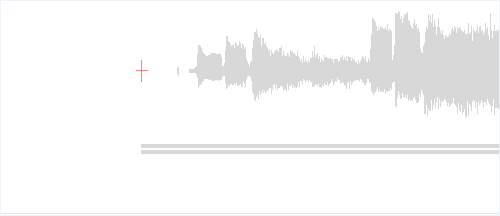
Step 3: Click "Open" -> "Lyrics File" to open the txt file to import the lyrics. You can also paste or type the text in.
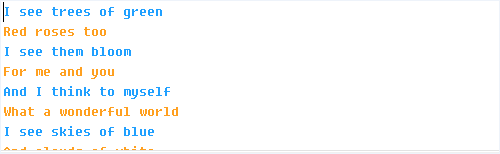
Step 4: If the scope window does not have the keyboard focus, left click on it(gets the focus).
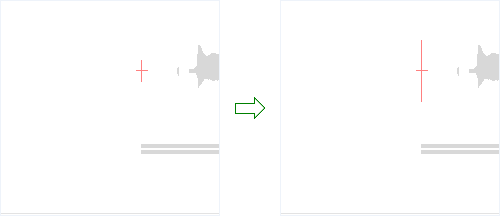
Click "Play" to start the playback, place the cursor in the scope area, listen to the music, when the singer begin to sing "I see trees of green", left click the mouse(sets the start time of the timestamp), wait a second, right click the mouse(sets the end time of the timestamp), right click the mouse again(pauses the playback).
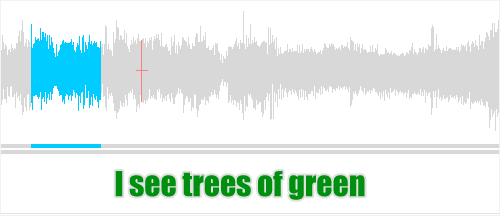
Step 5: Scroll up the mouse wheel(locates the timestamp just set).

Click "Play X" to start the playback, listen to the music and watch the preview of the lyrics. If the start time of the timestamp is early or late, adjust it(place the cursor on the timestamp and highlight the menu item "Adjust", then drag the mouse left or right).
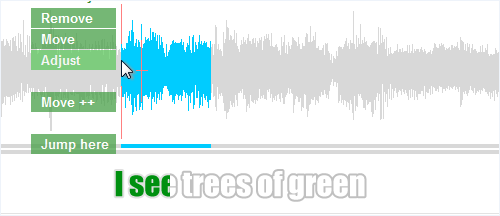
Step 6: Ignore the end time of the timestamp. Now, the first line is done.
Step 7: Do all the lines. Click "Save" -> "LRC File" to save the file as "What a Wonderful World.lrc" or "VL File(Simple)" to save the file as "What a Wonderful World.vl".